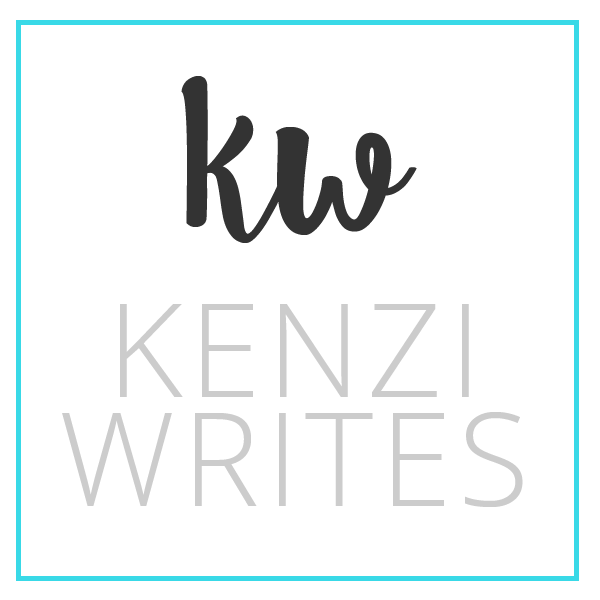Marketing and branding take a lot of time and effort to be successful. But unfortunately many small business owners don’t have the time (or enough arms) to run their business and market it at the same time. Outsourcing or hiring help is always an option, but c’mon. That cuts into your profits and requires managing employees or contractors.
Fortunately there are free tools available to make your marketing intuitive, smart, and effortless. The underrated tool, If This Then That (IFTTT), is the key to being more productive while doing the customer outreach your business needs to remain profitable.
What is IFTTT?
In this day and age, everybody has their favorite apps, tools, and websites. The issue is that they don’t always connect together in the ways we’d like them to connect.
IFTTT is a free automation tool that allows you to connect apps that normally don’t talk to each other. IFTTT can connect services like email, social media, blogging platform, website, calendar, and even your thermostat.
You can then choose a few services you’d like to connect with an IFTTT Applet. There are thousands of Applets available in IFTTT, and these are what actually connect your services.
For example, you can use an Applet that will push your Instagram posts to a certain board on your Pinterest account. It’s these kinds of features that automate your social media presence so you only have to do things once. After all, who has time to pin Instagram posts all day?
IFTTT is a wonderful (and did I mention free?) tool that small business owners need to use to take the headaches out of marketing and branding. Get the word out about your products without lifting a finger.
How does it work?
IFTTT is simple to use and set up. Visit their website and sign up for your free account.
Click on your profile icon in the top right of the screen and click on Services.
You’ll now want to connect whatever services you want to use. Connect your GMail, Facebook, Twitter, WordPress, or any other accounts that you’ll want to use for IFTTT.
For example, let’s say I want to connect WordPress to my IFTTT. On the Services page, I’ll click on the WordPress icon.
On the next page, select Connect. Enter your WordPress credentials and click Connect.
Boom! Now you’re connected. Repeat this process with any other services that you want to use with IFTTT.
When you want to activate an Applet to start automation, click the “Turn On” button and let your time-saving adventure begin.
The best Applets for small business marketing
The choices are a little overwhelming in IFTTT, with thousands of Applets to choose from. Here are my favorite Applets for automating marketing tasks to save time and money.
Facebook and Twitter connection
Facebook and Twitter are two of the most popular social media for business. Why not connect your content to save time?
This Applet lets you automatically share links you share on Facebook to Twitter. Got a new product, news story, or video you want to share with all of your followers? Enable this Applet and you can reach everyone with one post–no need to waste time with manual posting.
If you need a little boost with your Twitter content, this Applet lets you share Facebook Page updates on Twitter.
The combinations are endless for pushing content from your Twitter to your Facebook or vice versa. One thing is clear, though: you can reach all of your followers with less effort.
YouTube connections
Do you love sharing videos with your followers? There’s a nifty Applet for that! Use this Applet and it will share a YouTube video to your Twitter each time you give a video a thumbs up.
If you make video content regularly, try out this Applet that automatically adds your latest YouTube upload to reddit. You can also publish your new YouTube uploads as videos on your WordPress site.
Blog updates
Blogs are a necessary part of your content marketing. Why spend all that time promoting your newest blog posts when there are Applets that can do it for you?
You can push new blog posts to your Facebook page with this Applet for Blogger (there are WordPress options as well). This Applet will automatically tweet about your newest WordPress blog updates.
The bottom line
It isn’t easy to run a small business. Why make it harder on yourself by manually promoting yourself? Set up a few nifty IFTTT automations to save yourself hours of work each week for stunning branding results.