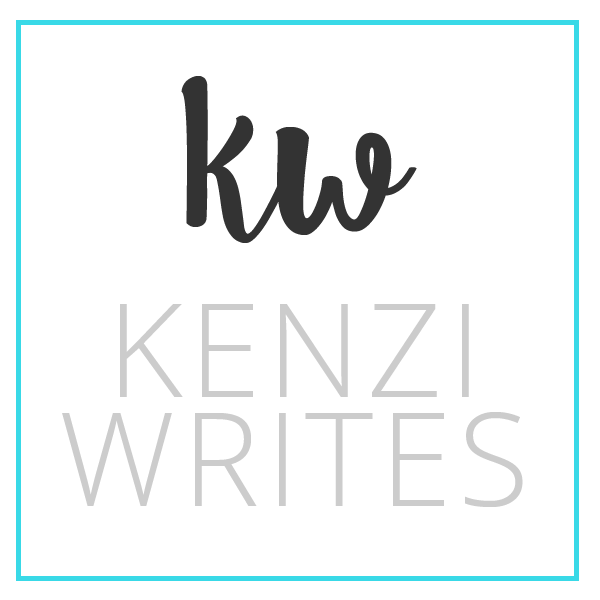There’s an infinite amount of branding tools at your fingertips these days. Picking the right one is enough to make your head spin.
Let’s be real, though. You’re busy and you don’t have the time to sift through the best digital branding tools.
And that, my friend, is what I’m here for!
In my opinion, most small businesses and entrepreneurs are missing out on one crucial branding tool: social media schedulers.
Say whaaaat?
You heard it: a social media scheduler is the number-one tool you need to be using to grow your digital brand.
Why? Social media is king.
Users expect to see new, fresh posts from their favorite brands regularly. Guess what happens if they don’t hear you? They don’t remember you. And when they don’t remember you, they don’t buy your products.
Social media is the best way to come to your customers and remind them of how magnificent you are.
But we’re all busy. Who has time to flip through Twitter and Facebook for hours? That’s why scheduling tools are so important.
You can put in an hour of work to write and schedule a month’s worth of posts. You’ll still see the customer engagement, but with less hair-pulling. Simply automate some of your social media and see the interactions roll in—without lifting a finger.
I’m a marketer, so I’ve been around the block 3,427 times with social media scheduling tools.
After sorting through a bajillion social media scheduling tools, I’ve found a handful that is actually helpful. Here’s a list of my favorite scheduling tools to improve your brand’s online presence.
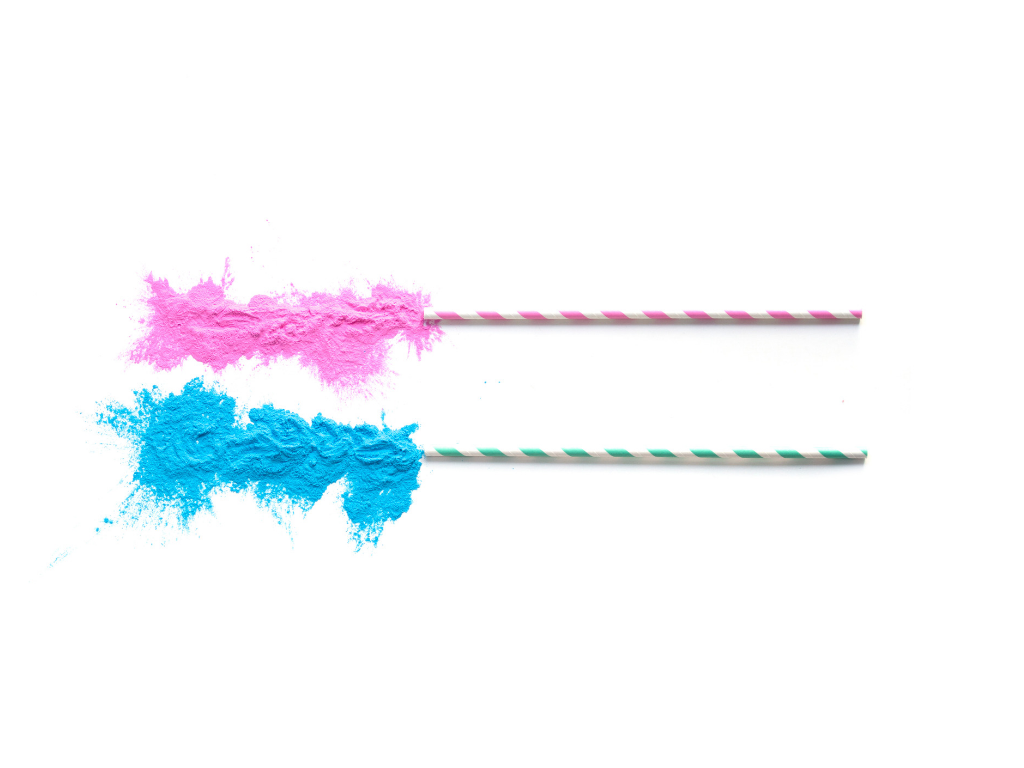
1. Hootsuite
Hootsuite is by far one of my favorite digital branding tools. It’s a straight-up social media scheduling tool with few frills on their free account option.
Schedule posts for Facebook, Twitter, LinkedIn, Instagram, and YouTube.
Pros
The pro of using Hootsuite is that the free account option is likely all you’ll ever need. In fact, I’ve never paid to use Hootsuite, and I’ve used it for my own blog, for my job, and for my clients.
If you’re looking for a simple social media scheduler without a lot of bells and whistles, Hootsuite is a fantastic choice.
They include fun features like
- Their ow.ly link shortener
- Feeds to view your networks in one place
- Analytics
On the free account option, you can connect three social media profiles. The paid version of Hootsuite starts at $19/mo for their Professional plan, which lets you bulk-schedule posts and connect 10 social media profiles.
Cons
Of course, Hootsuite isn’t perfect, either. A major con for me is the dashboard’s layout and user friendliness.
Other platforms are a lot more intuitive and modern; Hootsuite falls behind the pack in this area. It can take a few minutes of digging to figure out how to add your Facebook page to your account.
Another con is the pricing. $19/mo isn’t too terrible, but once you increase the number of team members on your account, the cost can shoot up to $99/mo.
Yeowch! Granted, the $99 package comes with more features, like custom reporting and personalization options. But, I mean, come on. Who has $99 to throw at social media scheduling each month?
Pricing issues aside, I use Hootsuite every day and have never needed to upgrade. It’s a great option if you’re looking for a free social media scheduler with decent features.

2. Buffer
I gotta say, I have an appreciation for a well-designed and simple platform. And Buffer definitely delivers.
Buffer is different from Hootsuite in that it’s a platform just for scheduling and publishing your content. You can’t reply to tweets or manage your social accounts through Buffer.
But it does offer quite a few tantalizing features that Hootsuite doesn’t have. If you don’t plan on using a platform to reply to Facebook comments or tweets, Buffer is worth a look.
Pros
One big pro of Buffer is how easily it connects to other apps. Its connection to IFTT (If This Then That) alone is enough to make me say, “Hallelujah!” and enjoy my newfound free time.
For example, you can use Buffer’s IFTT to automatically add scheduled WordPress posts to your social media queue. Honestly, I could write an entire post on the time-saving magic of Buffer and IFTT. Just know that this integration alone will save your life.
Buffer also offers Pablo, an image creation software. I typically use Canva to design my social media images, but I love that Buffer has a built-in solution. You don’t even have to leave the platform to create your images!
Cons
As much as I love Buffer’s flexibility, it does have a few downsides.
Their free account option only lets you schedule 10 posts at once, which seems a little stingy to me.
If you get the $10/mo upgrade, you then can only schedule 100 posts a month.
If you like to schedule bulk posts at once, the next pricing tier is a whopping $99/mo for 2,000 posts scheduled at once. Ouch!
At the end of the day, Buffer is a really neat social media scheduling tool.
Sure, the pricing is a little stingy, but it’s still a high-quality platform that connects to so many services that it will feel like you have a robot secretary.

3. SproutSocial
Although Hootsuite and Buffer have their redeeming qualities, they miss the mark on one critical point: analytics.
Data is crucial to know what your customers want. Do you really want to keep scheduling tweets disappear into the ether?
Pros
SproutSocial helps you make better social media content. Like other platforms, they offer social media scheduling, but also include a content calendar and customer relationship management (CRM) tool.
SproutSocial is similar to Hootsuite in that it’s a social media management tool.
You can reply to all of your social media messages on the platform and even collaborate with other team members.
You can have up to 10 social media accounts connected to your account on their lowest pricing tier, which starts at $99/mo. I know that’s steep, but on the bright side, SproutSocial offers a 30-day free trial.
Cons
Obviously, one con of SproutSocial is the price. The price starts out at $99/mo and only increases from there.
If you’re a small business just looking for a scheduling tool, SproutSocial might have too many features that you won’t use.
But if you’re looking for really robust reporting and the ability to collaborate, SproutSocial will be up your alley.

4. Tailwind
But wait! Where’s the Pinterest love?
Many social media schedulers don’t include Pinterest in their suite of social networks. This is where Tailwind comes in.
There are several Pinterest-exclusive social media scheduling tools, but Tailwind is my favorite.
Pros
Tailwind lets you schedule pins ahead of time. Instead of remembering to repost items to Pinterest, Tailwind automates everything for you.
The really, really flippin’ cool thing about Tailwind is that it offers optimized scheduling for your pins. So if you want to send out six pins in a day, Tailwind will suggest the best times of day to send your pin for maximum engagement.
They also have a browser extension that you can use to schedule pins without even opening Tailwind. Pretty sweet, right?
Tailwind offers a free trial, too.
It isn’t time-based; your trial ends once you schedule 100 pins on Pinterest. Once you burn through your first 100 pins, the paid plans start at $10/mo.
Cons
But then it gets crazy with the pricing. The next pricing tier is a heart attack-inducing $800/mo plan for businesses. Wooooooahhh.
I honestly can’t think of any reason a small business or entrepreneur would ever want this giant plan since the $10 plan is completely sufficient.
The downside to Tailwind is that a lot of features are still in beta.
The platform is also a little confusing to navigate, so there’s definitely a learning curve. I had a hard time mastering the platform, even after watching handfuls of YouTube tutorials on it.
If you can get over the learning curve (and you totally can!), Tailwind is definitely a platform to check out.
The Bottom Line
If you aren’t automating your social media posts, now is the time to start! There’s nothing wrong with posting live social media posts, of course.
But we’re all strapped for time these days and it’s important to automate what we can. Schedule genuine, interesting content and watch your user engagement skyrocket.