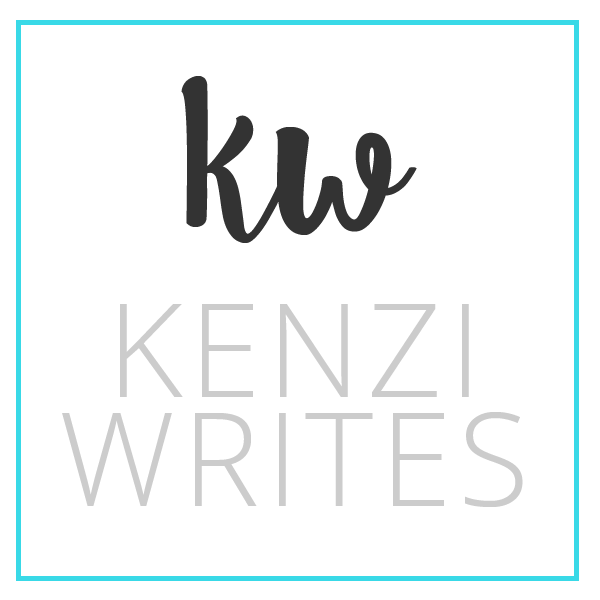Let’s say you’ve found your friendly, neighborhood freelancer. Congrats! Now it’s time to get to work. But … exactly how do you work with a freelancer? You can use the tried-and-tested email method, but that’s a recipe for headaches. Fortunately, there are dozens of free or low-cost tools out there that will help you manage freelance work more easily.
While everyone has their own processes and tools, it’s good to have a starting point. Check out this list of my personal favorite tools that will keep you on track while working with your amazing freelancer.
Asana
I have a shameful secret: I’m a paper planner kind of person. I am! I love keeping track of my to-dos in a paper planner. However, once I became a freelancer, I quickly realized a manual tracking system wasn’t going to cut it.
After trying dozens of task tracking apps, I finally settled on Asana. This tool is free, although you can upgrade to have more advanced features (I’ve never needed them, though). You can even download the Asana app to access your tasks on the go.
Don’t question what phase of the project your freelancer is working on. Set up milestones and steps in an Asana project so you can monitor progress every step of the way.
Doodle
Oh lord, scheduling meetings. It’s so, so challenging to find a date and time that works for everyone, especially if you’re scheduling a meeting with a large group. If you use Google Calendar it’s a little easier, but businesses don’t usually have access to their freelancers’ calendars, anyway.
How can you quickly decide on a time to meet with your group?
I fell in love with Doodle many years ago, when I was doing event planning as a marketer. This handy scheduler saved my butt more times than I can count! Doodle lets you offer a few meeting times that attendees can choose from. Everyone votes to determine what the best time would be fore the meeting, saving you from those irritating back-and-forth emails.
Google Docs
I don’t have anything against Microsoft Office, but when it comes to working with freelancers, it’s just not efficient enough. That’s why you need to be using Google Docs when you partner with a freelancer.
Simply create your document and ask the freelancer to complete work inside it. Use the Suggest or Comment features to leave your feedback on the piece for the freelancer to adjust. There are no emails required, and you never have to worry if what you’re looking at is the most recent version. Freedom!
Slack
Group text chats are so 2006. If you want to communicate quickly and efficiently with your group, or even just with your freelancer, start a Slack channel. You can even create a Slack channel specifically for your project if you don’t want the freelancer to access your internal Slack channels.
I love Slack because I can just download the app and chat with clients whenever they need a quick response. It’s a great way to chat quickly without needing to exchange phone numbers.
Timeular
While I think it makes more sense for freelancers and businesses to work on a flat-rate basis, sometimes you might need to log hours. This is more common when you work with freelancers for data entry, web design, or graphic design.
Let me start off by saying that I think trust is a very important part of any relationship. Even then, there might be times where freelancers need to record their hours. As a freelancer, I willingly submit timesheets of work performed to my clients, even though they don’t ask for them. This ensures that I’m being transparent with my client about what work is being performed, so they feel good about our partnership.
I’ve been using the Timeular time logging app and I absolutely love it.
Zoom
As a Google lover, it kinda hurts my heart to say this, but it’s the truth: Zoom is just better than Google Meet. It just is. I’ve had countless issues with Google Meet. Although I love that Google Meet is integrated with my Google products, it’s just not strong enough yet to rely on.
For that reason, I recommend using Zoom for your video meetings. It’s similar to Google Meet, but the audio and video quality is far better. Consider setting up a regular Zoom meeting with your freelancer to discuss the project. As a remote freelancer myself, I always appreciate getting a little facetime with my clients instead of a phone call.
If you prefer phone calls, that’s okay! But understand that you’re missing out on building a relationship with your freelancer, which is critical. Connecting in a face to face environment helps the freelancer better understand you, your brand, and your expectations.
The bottom line
You have a lot on your plate. Let technology do a lot of the heavy lifting to make working with your freelancer even easier. While these tools are a good starting point, remember that you have to do what works for you and your freelancer. It can take a little fine-tuning, but once you dial in the right tools, it’s smooth sailing.